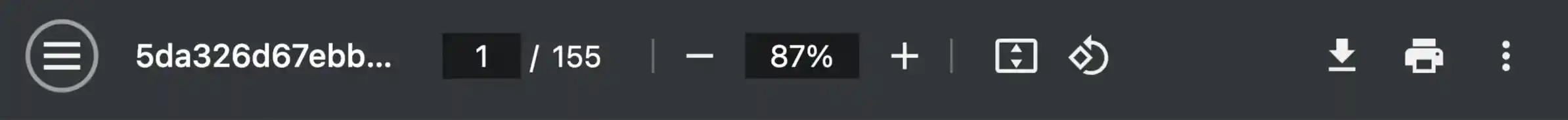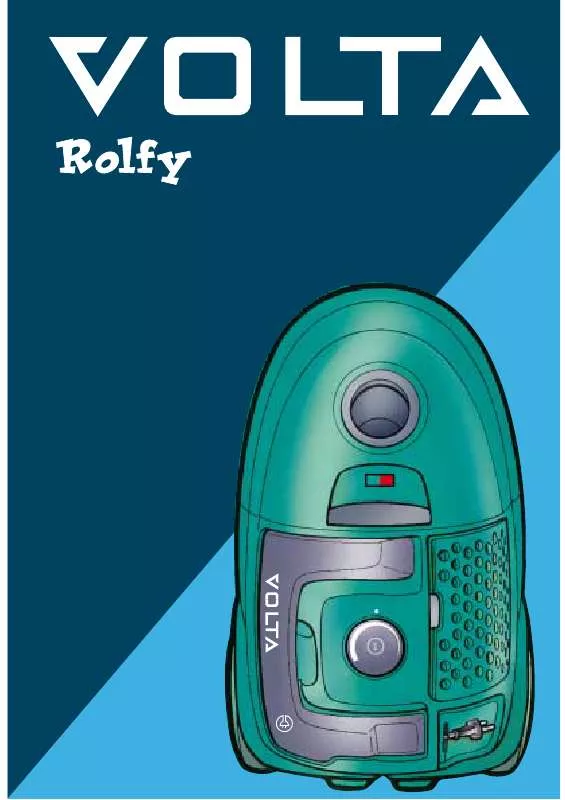Bruker manual VOLTA U1018
Lastmanuals gir deg en tjeneste som gjør at det kan deles og lagres, bruksanvisninger, instruksjoner, bruksmanualer og tekniske dokumenter... HUSK! LES ALLTID BRUKSANVISNINGEN FØR DU KJØPER
Hvis denne bruksanvisning, instruksjon eller skjema er det du leter etter, så last den ned nå. Lastmanuals gir deg en rask og enkel tilgang til bruksanvisninger for VOLTA U1018 Vi håper at bruksanvisningen for VOLTA U1018 er til hjelp for deg.
Lastmanuals hjelper deg og laste ned bruksanvisning VOLTA U1018.
Manuell abstrakt: bruksanvisning VOLTA U1018
Detaljerte instruksjoner for bruken står i bruksanvisningen.
[. . . ] Return to program viewing
Display the program information Color buttons: Select special functions • RED: Launch interactive service, please refer to the section “Interactive Services” for details • SUBTITLE: Change the subtitle language Adjust the volume Move the Guide menu (channel list screen)
Move the highlight bar for selecting on the menu
Return to the previous menu/ viewed program Color buttons: Select special functions • TEXT: Display the teletext OSD mode in the screen • AUDIO: Change the audio mode
Change the channel Mute the sound
Enter numeric value and change the channel directly by entering number Move the Programmed menu and Reserve a program by Channel list
Switch between favorite lists
12_ © VOLTA Electronics Co. Loading a Battery for the Remote Control An alkaline battery (not a standard battery) should be used for the remote control to ensure the life span of the battery. - When a remote control is not used for a long time, remove the batteries. [. . . ] Preparation-Insert the Smart card
You have to insert the Smart card into the smart card slot on the side of the STB. And you can set type, date, guard time, lock recording, etc. Record, with different frequency Lock recording Initila-guard time Final guard time English _37
Sound
Audio delay
You can set the time difference to the speaker output of a home theater. - You can see the difference when the selected type is the same as the screen output type supported by the TV. Network settings → IP configuration
You can change the IP settings configuration for current network for either Ethernet or Wi-Fi connection in “IP configuration” submenu. English _45
Screen saver
If there is no input from the remote control for a given period of time, the menu window disappears. For this purpose, enter the input waiting time of the remote control. Guide resolution
This menu specifies the standard for setting the time interval of displaying the program list on a channel guide screen. For example, if you distribute copies of such a program, whether gratis or for a fee, you must give the recipients all the rights that you have. (Executables containing this object code plus portions of the Library will still fall under Section 6. ) Otherwise, if the work is a derivative of the Library, you may distribute the object code for the work under the terms of Section 6. any executables containing that work also fall under Section 6 , whether or not they are linked directly with the Library itself. 6) As an exception to the Sections above, you may also combine or link a “work that uses the Library” with the Library to produce a work containing portions of the Library, and distribute that work under terms of your choice, provided that the terms permit modification of the work for the customer’s own use and reverse engineering for debugging such modifications. C) Accompany the work with a written offer, valid for at least three years, to give the same user the materials specified in Subsection 6a, above, for a charge no more than the cost of performing this distribution. For an executable, the required form of the “work that uses the Library” must include any data and utility programs needed for reproducing the executable from it. If the Library specifies a version number of this License which applies to it and “any later version”, you have the option of following the terms and conditions either of that version or of any later version published by the Free Software Foundation. For software which is copyrighted by the Free Software Foundation, write to the Free Software Foundation; we sometimes make exceptions for this. You can do so by permitting redistribution under these terms (or, alternatively, under the terms of the ordinary General Public License). [. . . ] For software which is copyrighted by the Free Software Foundation, write to the Free Software Foundation; we sometimes make exceptions for this. You can do so by permitting redistribution under these terms (or, alternatively, under the terms of the ordinary General Public License). You are welcome to redistribute this software and to use it for any purpose, subject to the conditions under LEGAL ISSUES, below. [. . . ]
ANSVARSFRASKRIVELSE FOR NEDLASTING AV BRUKSANVISNING VOLTA U1018 Lastmanuals gir deg en tjeneste som gjør at det kan deles og lagres, bruksanvisninger, instruksjoner, bruksmanualer og tekniske dokumenter...