Bruker manual LEXMARK X945E
Lastmanuals gir deg en tjeneste som gjør at det kan deles og lagres, bruksanvisninger, instruksjoner, bruksmanualer og tekniske dokumenter... HUSK! LES ALLTID BRUKSANVISNINGEN FØR DU KJØPER
Hvis denne bruksanvisning, instruksjon eller skjema er det du leter etter, så last den ned nå. Lastmanuals gir deg en rask og enkel tilgang til bruksanvisninger for LEXMARK X945E Vi håper at bruksanvisningen for LEXMARK X945E er til hjelp for deg.
Lastmanuals hjelper deg og laste ned bruksanvisning LEXMARK X945E.
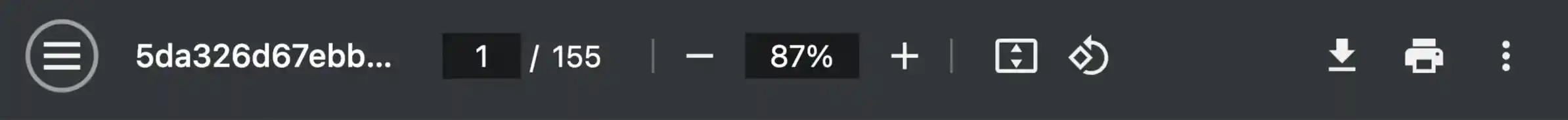
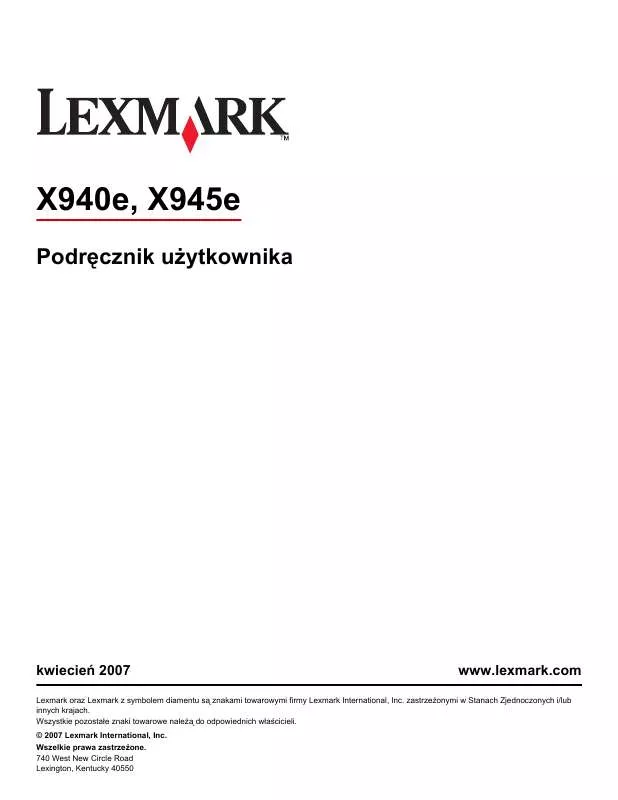
Du kan også laste ned følgende bruksanvisninger som omhandler dette produktet
 LEXMARK X945E FTP (118 ko)
LEXMARK X945E FTP (118 ko)
 LEXMARK X945E E-MAIL (126 ko)
LEXMARK X945E E-MAIL (126 ko)
 LEXMARK X945E KOPIOWANIE (139 ko)
LEXMARK X945E KOPIOWANIE (139 ko)
 LEXMARK X945E FAKSOWANIE (150 ko)
LEXMARK X945E FAKSOWANIE (150 ko)
 LEXMARK X945E BRUKERHÅNDBOK (5911 ko)
LEXMARK X945E BRUKERHÅNDBOK (5911 ko)
 LEXMARK X945E FTP GUIDE (FTP) (33 ko)
LEXMARK X945E FTP GUIDE (FTP) (33 ko)
 LEXMARK X945E FAX GUIDE (FAKS) (44 ko)
LEXMARK X945E FAX GUIDE (FAKS) (44 ko)
 LEXMARK X945E INSTALLASJONSARK (446 ko)
LEXMARK X945E INSTALLASJONSARK (446 ko)
 LEXMARK X945E INSTALLASJONSHÅNDBOK (1758 ko)
LEXMARK X945E INSTALLASJONSHÅNDBOK (1758 ko)
 LEXMARK X945E E-MAIL GUIDE (E-POST) (38 ko)
LEXMARK X945E E-MAIL GUIDE (E-POST) (38 ko)
 LEXMARK X945E COPY GUIDE (KOPIERING) (53 ko)
LEXMARK X945E COPY GUIDE (KOPIERING) (53 ko)
 LEXMARK X945E PODRĘCZNIK INSTALACJI (1896 ko)
LEXMARK X945E PODRĘCZNIK INSTALACJI (1896 ko)
 LEXMARK X945E MATERIAŁY EKSPLOATACYJNE (111 ko)
LEXMARK X945E MATERIAŁY EKSPLOATACYJNE (111 ko)
 LEXMARK X945E SUPPLIES GUIDE (REKVISITA) (38 ko)
LEXMARK X945E SUPPLIES GUIDE (REKVISITA) (38 ko)
 LEXMARK X945E FINISHER INSTALLATION SHEET (604 ko)
LEXMARK X945E FINISHER INSTALLATION SHEET (604 ko)
 LEXMARK X945E (5578 ko)
LEXMARK X945E (5578 ko)
 LEXMARK X945E annexe 1 (5578 ko)
LEXMARK X945E annexe 1 (5578 ko)
 LEXMARK X945E Document (49 ko)
LEXMARK X945E Document (49 ko)
 LEXMARK X945E FTP GUIDE (31 ko)
LEXMARK X945E FTP GUIDE (31 ko)
 LEXMARK X945E Fax Guide (40 ko)
LEXMARK X945E Fax Guide (40 ko)
 LEXMARK X945E COPY GUIDE (49 ko)
LEXMARK X945E COPY GUIDE (49 ko)
 LEXMARK X945E SETUP SHEET (446 ko)
LEXMARK X945E SETUP SHEET (446 ko)
 LEXMARK X945E Setup Guide (1775 ko)
LEXMARK X945E Setup Guide (1775 ko)
 LEXMARK X945E E-MAIL GUIDE (35 ko)
LEXMARK X945E E-MAIL GUIDE (35 ko)
 LEXMARK X945E SUPPLIES GUIDE (36 ko)
LEXMARK X945E SUPPLIES GUIDE (36 ko)
 LEXMARK X945E QUICK REFERENCE (1669 ko)
LEXMARK X945E QUICK REFERENCE (1669 ko)
 LEXMARK X945E CLEARING JAMS GUIDE (1563 ko)
LEXMARK X945E CLEARING JAMS GUIDE (1563 ko)
 LEXMARK X945E TROUBLESHOOTING GUIDE (528 ko)
LEXMARK X945E TROUBLESHOOTING GUIDE (528 ko)
 LEXMARK X945E دليل الإعداد (1852 ko)
LEXMARK X945E دليل الإعداد (1852 ko)
 LEXMARK X945E دليل المستخدم (6426 ko)
LEXMARK X945E دليل المستخدم (6426 ko)
Detaljerte instruksjoner for bruken står i bruksanvisningen.
ANSVARSFRASKRIVELSE FOR NEDLASTING AV BRUKSANVISNING LEXMARK X945E
Lastmanuals gir deg en tjeneste som gjør at det kan deles og lagres, bruksanvisninger, instruksjoner, bruksmanualer og tekniske dokumenter...
Lastmanuals kan ikke på noen måte bli holdt ansvarlig for at det du leter etter ikke finnes, er ufullstendig, er i ett annet språk eller at produktet eller språket ikke tilsvarer det valgte produkt. Lastmanuals utfører ikke f.eks. Ikke oversettelses tjenester.
Trykk på «last ned bruksanvisningen» på slutten av denne kontrakten hvis du aksepterer disse vilkårene. Nedlastingen av bruksanvisningen vil da starte.
